Description
The ink tank cannot be recognised.
Resolution
1.
Open the ink cover and replace the
ink tank with the un-lit lamp.
If the above solution has not
resolved your error, please contact your Canon authorised service facility.
Or
Or
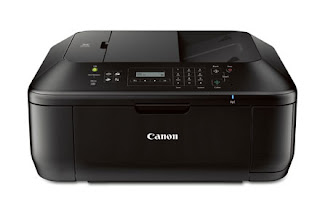
ljhn
ReplyDeleteReally awesome blog. Your blog is really useful for me. Thanks for sharing this informative blog. Keep update your blog.
ReplyDeleteSupport for HP Printer
same issue for a ink tank compatible (Cannon MG7750) but I don't get what means 'replace the ink tank with the un-lit lamp'. Thanks,
ReplyDeletedid you have any idea why this error happened? Problem comes form ink tank or printer head?
ReplyDeleteplease what is the un-lit lamp?
ReplyDeleteThe light is still on for the one it says it doesn't recognize. Steady, not flashing. Replaced it. Still doesn't recognize new one. This has just cropped up after cartridge was in for at least a month, still 3/4 full. Is it a Canon trick, like the last one, or a Canon printer fault?
ReplyDeleteThis just happened to me as well (about 2 months after you). 4 of the 5 cartridges showing "doesn't recognize", even after they've all been in there for a couple of months. Printing on it as recently as 3 days ago. Just stopped working last night. Wondering if some Microsoft or Printer "update" patch fouled things up.
DeleteHi, were you able to solve the issue? I have the same error 1410 error. I replaced the cartridge with a new one, still the same error. I replaced the new cartridge and put with another cartridge showing up correctly; the effect was that the cartridge that was supposed to be not recognized was recognized and the 'old' cartridge was showing up as not recognized.
DeleteSo I think something with the printers cartridges contact is stuck ...
I got the same problem. There seems no other solution than buying a new printer :-( ... . It's my second Canon printer that end's that way, next one will definitely not be a Cannon printer ....
DeleteSame issue as well. I just updated all of my drivers because I had my laptop rebuilt. I am assuming it had something to do with that. Four out of five cartridges suddenly are not recognized. They've been in there for months. This is likely a Canon scam to get us to stop using this model and to buy a new one. Can't have anything that lasts more than a couple of years after the one-year "warranty"!
DeleteWhy doesn't this page say what error code 1410 means and what fault is likely with the printer? Changing the cartridge certainly doesn't fix error code 1410?
ReplyDeleteit is useless to change it with a New cartrige even you buy an original cartrige.
ReplyDeleteCanon must explain why.
There is no information.
I hope I May find an explanation and solution.
Still, l m looking for a solution. But there is no information.
DeleteI think The problem occurs because of printer's cartrige port. It doesn't see even original cartriges.
Canon is still sleeping. Someone must Check this kind of sites and blogs for their customers which their reason of existance. Huh!
Canon state the error code 1410 is fixed by replacing the unlit tank.
ReplyDeleteAll my tanks are illuminated.
Canon makes printers to fail after a certain amount of time
ReplyDeleteI'm having this exact issue! The generic cartridges have never been an issue, but now I have 4 new cartridges and not one is being recognized! I REALLY hope this doesn't mean I have to replace my printer!
ReplyDeleteSolution...replace the printer.
ReplyDeleteI had service code 1410 for my MX922 printer. Try swapping in
ReplyDeletenew generic Cyan cartridge did not work. Then try with Canon
Cyan cartridge, still same error.
Finally I replaced all the generic ink cartridges with Canon ink cartridges and the printer works again.
First remove all generic cartridges, then replace the left most cartridge, close the cover, see if it recognizes the cartridge, then move on to the next one left to right.
Finally, it recognized the Cyan cartridge (right most one)
My best guess is that this issue also arose for me when I updated my printer driver. So a piece of code inserted by Canon to force us to decommission our old printers?
ReplyDeleteI GOT A GOOD RESULT !!!! I replaced ALL the companiable inks with all USED Canon cartridges. The cartridges were all recognized, and I replaced the empty Canon cartridges, with companiable, one by one load and close cover for each cartridge - from left to right.
ReplyDeleteI am printing again.
My problem started when I inserted a 280 Black in a 250 printer.
I was hoping the 280 and 250 were interchangeable. They are not.